Download and Install SQL Server 2022 Preview on Windows 11
In this post, you’ll learn how to download and install Microsoft SQL Server 2022 Preview from Microsoft Download Centre and install it on your Windows 11 PC.
Sometime back Microsoft announced a preview of SQL Server 2022. SQL Server 2022 is Microsoft’s most recent offering of SQL Server in terms of performance, availability, scalability, and security. It was not available for download or exploration by the general public. You can read the existing article SQL Server 2022 features to learn more about the new features and improvements.
SQL Server 2022 entered the public preview phase on May 24, 2022. SQL 2022 can be downloaded, installed, and explored by anyone. SQL 2022 is a component of the Microsoft Intelligent Data Platform, which integrates operational databases, data governance, and analytics.
SQL 2022 public preview image is currently available on Windows. This article will walk you through installing SQL Server 2022 preview.
- Navigate to https://aka.ms/getsqlserver2022 and register for a trial account.
- Fill out the form with your first and last name, email address, and organisation to receive a link to download the EXE version. The SQL Server on Azure VM image is expected to be published soon.
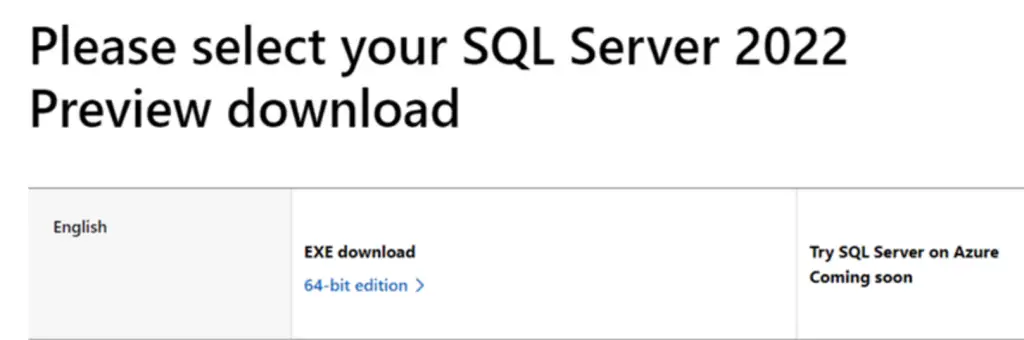
Just download the version , open the exe file and follow the step by step instruction on the Installation Wizard to install SQL Server 2022 Preview on Windows 11.


Leave a Review