C# Program to Display the Reverse of a Number
Introduction
This program in C# developed using .NET Framework , C# and Visual Studio will demonstrate how to get the reverse of a number and display it in the console window of the Visual Studio.
For example , if the input number is 1234 , the display output will be 4321.
C# Program to Display the Reverse of a Number
using System;
using System.Collections.Generic;
using System.Linq;
using System.Text;
using System.Threading.Tasks;
namespace GinktageConsoleApp
{
internal class Program
{
private static void Main(string[] args)
{
int input;
int result = 0, temp;
Console.WriteLine("Enter the Number : ");
input = int.Parse(Console.ReadLine());
while (input != 0)
{
result = result * 10;
temp = input % 10;
result = result + temp;
input = input / 10;
}
Console.WriteLine("Reverse of the Number is " + result);
Console.ReadLine();
}
}
}
Output
Enter the Number :
1234
Reverse of the Number is 4321

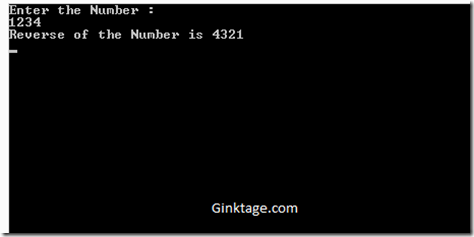



Leave a Review