C# Error CS0504 – The constant ‘variable’ cannot be marked static
C# Compiler Error
CS0504 – The constant ‘variable’ cannot be marked static
Reason for the Error
You’ll get this error in your C# code when you mark a variable as both static and const.
For example, let’s try to compile the below C# code snippet.
using System;
namespace DeveloperPublishNamespace
{
class Program
{
static const int Counter = 0;
static void Main(string[] args)
{
Console.WriteLine("No Error");
}
}
}You’ll receive the error code CS0504 because the C# compiler has detected that you have declared the variable “Counter” as both static and const.
Error CS0504 The constant ‘Counter’ cannot be marked static DeveloperPublish C:\Users\Senthil\source\repos\ConsoleApp4\ConsoleApp4\Program.cs 6 Active
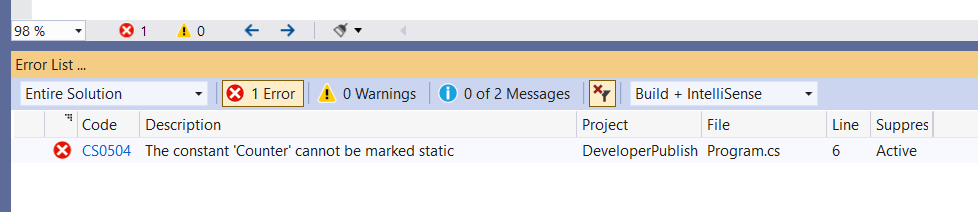
Solution
In the C# programming language, when you declare a variable as const, it is also static in nature. You can fix this error in your C# program by ensuring that you either mark the variable as static or const instead of both. If you have a use case where you don’t want to change the value of the variable, then use const.
using System;
namespace DeveloperPublishNamespace
{
class Program
{
static int Counter = 0;
static void Main(string[] args)
{
Console.WriteLine("No Error");
}
}
}




Leave a Review