PowerShell – How to Import DscResource with Relative Paths?
Are you looking at importing DscResource with Relative Paths when working in PowerShell? If so, let’s have a look at some of the options that are available.
How to Import DscResource with Relative Paths?
There are times when you may want to import a module using the DscResource with relative paths in PowerShell. For example
Import-DscResource -Name ModuleName -Path “../TestModule”
This is not possible in PowerShell. If you need to import the module, just place them under the “Program Files\WindowsPowerShell\Modules” folder and then specify the module name along with the -Module parameter as shown below.
Import-DscResource -Module ModuleName


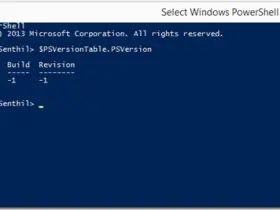


Leave a Review