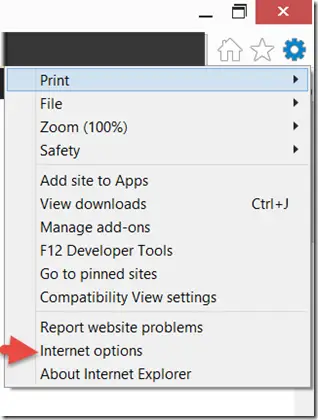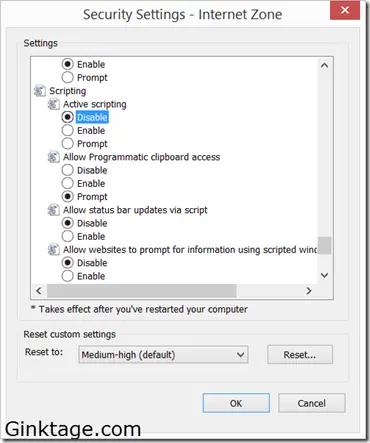Most of the Web Browsers like Internet Explorer , Firefox , Chrome comes with the support of JavaScript . The user can enable or disable the JavaScript in their browser .
If you are a Web Developer and want to test how your Web page behaves when the JavaScript is disabled , you can manually enable/disable the JavaScript in the browser and test the page.
How to enable JavaScript in Internet Explorer ?
Follow the below steps to enable or disable JavaScript in your Internet Explorer 11.
1. Launch Internet Explorer 11 and navigate to Tools -> Internet Options . Alternatively , you can use settings icon -> Internet Options as well.
2. Select the Security Tab and click Custom Level button.

3. In the Security Settings , Internet Zone , scroll down to the Scripting group and select the “Disable” radio button under Active scripting to disable JavaScript and click OK. To enable JavaScript , select the “active” radio button later.
This will disable the JavaScript in your Browser.