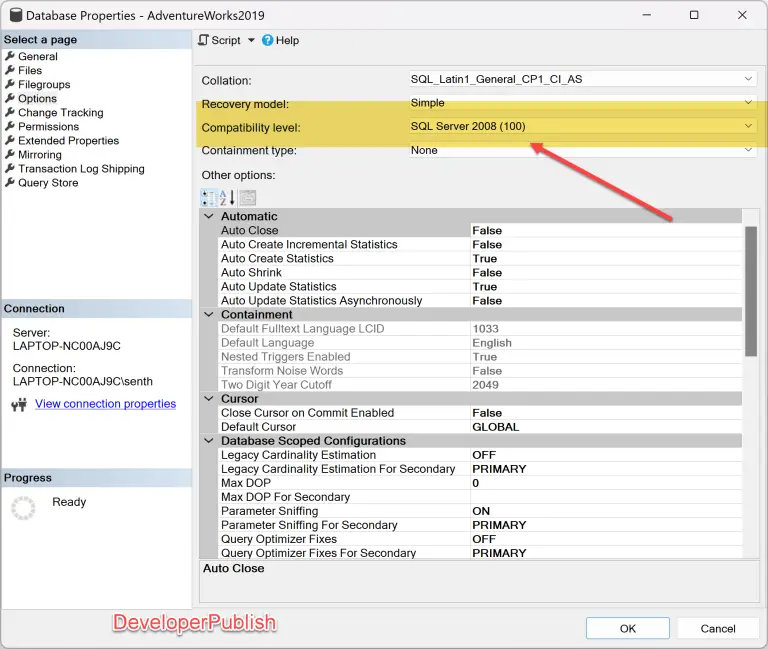In this blog post, let’s learn about the error message “37202 – An instance pool with name ‘%.*ls’ is busy with another ongoing operation.
37203 16 An instance pool with name ‘%.*ls’ is not empty.
37204 16 An instance pool with name ‘%.*ls’ does not have enough vCore capacity for given request.
37301 16 Internal enclave error. The enclave symcrypt method %ls failed with status 0x%08x. For more information, contact Customer Support Services.
37302 16 SGX error encountered during enclave attestation. The SGX enclave attestation method %ls failed with status 0x%08x.
37303 16 Internal error occurred while obtaining an authentication token for an attestation service. Authentication method: %ls, status: 0x%08x.
37304 16 Cannot initialize %ls enclave for column encryption – the operating system does not support the enclave type.
37305 16 Invalid enclave configuration: %ls.
37306 16 Internal enclave error: Cannot initialize the %ls enclave. Error: 0x%08x. For more information, contact Customer Support Services.
37307 16 Internal enclave error: Cannot initialize the %ls enclave. Load method: %s. For more information, contact Customer Support Services.
37308 16 Loaded %ls enclave for always encrypted.
37309 16 Enclave attestation failed due to an error in Intel Data Center Attestation Primitives (DCAP) SGX API: ‘%ls’. Return code: ‘0x%08x’. For more information, contact Customer Support Services.
37310 16 Enclave attestation failed due to an error while parsing the attestation URL provided by the client. URL: ‘%ls’. Return code: ‘0x%08x’.
37311 16 Enclave attestation failed. The attestation URL provided by the client has an invalid scheme name. URL: ‘%ls’. The supported schemes are: ‘%ls’.
37312 16 Enclave attestation failed. The attestation URL specified by the client is not reachable. URL: ‘%ls’. Return code: ‘0x%08x’. Check your networking configuration.
37313 16 Enclave attestation failed. The attestation service returned an empty response. Attestation URL: ‘%ls’. Verify the attestation policy. If the policy is correct, contact Customer Support Services.
37314 16 VBS enclave attestation failed due to an error in Windows Management Instrumentation (WMI). API: ‘%ls’, Return code: ‘0x%08x’. Check the Host Gurdian Service is running. For more information, contact Customer Support Services.
37315 16 Credential object named ‘0x%08x’, configured for external authentication, does not exist.
37316 16 Authentication bearer service failed to return a valid challenge. Verify URL ‘%ls’ is correct. Return code: ‘0x%08x’.
37317 16 Failed to look up ‘%ls’ for ‘%ls’.
37318 16 Unable to acquire an authentication token for resource_id ‘%ls’ with URL ‘%ls’. Return code: ‘0x%08x’. For more information, contact Customer Support Services.
37319 16 Failed to obtain an authentication token for URL ‘%ls’. Return code: ‘0x%08x’.
37320 16 Authentication for URL ‘%ls’ failed due to an invalid client id or an invalid secret. Return code: ‘0x%08x’.
37321 16 Failed to acquire a token using a managed service identity. Make sure managed identities are enabled on the machine hosting SQL Server. Return code: ‘0x%08x’.
37322 16 Failed to acquire a token using a managed service identity. Make sure managed identities are enabled on the machine hosting SQL Server. Error code: ‘%ls’. Error message: ‘%ls’. Return code: ‘0x%08x’.
37323 16 Authentication bearer service failed to return a valid challenge. Verify URL ‘%ls’ is correct. Error code: ‘%ls’. Error message: ‘%ls’. Return code: ‘0x%08x’.
37324 16 Enclave attestation failed. Attestation service returned Error code: ‘%ls’. Error message: ‘%ls’. Attestation URL: ‘%ls’. Return code: ‘0x%08x’. Verify the attestation policy. If the policy is correct, contact Customer Support Services.
37325 16 Enclave attestation failed due to an error in Azure Data Center Attestation Primitives (DCAP) Client. Validate Azure DCAP Client is installed and configured properly. Return code: ‘0x%08x’. For more information, contact Customer Support Services.
37326 16 Enclave attestation failed due an authorization failure. Verify the identity of SQL Server instance has the required permissions to access an attestation service at URL ‘%ls’.
38001 16 Cannot find the file id %d in the database ‘%s’.
38002 16 Only users having %s permission can execute this stored procedure.
39001 16 Only SELECT statement is supported for input data query to ‘sp_execute_external_script’ stored procedure.
39002 16 SQL failed to boot extensibility for error code 0x%lx.
39003 10 SQL successfully boots extensibility.
39004 16 A ‘%.*s’ script error occurred during execution of ‘sp_execute_external_script’ with HRESULT 0x%x.
39005 10 STDOUT message(s) from external script: %.*ls%.*ls
39006 10 External script execution status: %.*ls.
39007 16 The specified language ‘%.*ls’ does not exist or you do not have permission.
39008 16 Invlid Parameter name ‘%ls’ specified for Procedure. This clashes with internal parameters.
39009 16 Output parameter in external script execution is not yet supported.
39010 16 External script execution for ‘%.*s’ script encountered an unexpected error (HRESULT = 0x%x) for request id: %ls.
39011 16 SQL Server was unable to communicate with the LaunchPad service for request id: %ls. Please verify the configuration of the service.
39012 16 Unable to communicate with the runtime for ‘%.*s’ script for request id: %ls. Please check the requirements of ‘%.*s’ runtime.
39013 16 SQL Server encountered error 0x%x while communicating with the ‘%.*s’ runtime for request id: %ls. Please check the configuration of the ‘%.*s’ runtime.
39014 16 Parallelism in external script execution is not yet supported.
39015 16 SELECT INTO statement is not supported for input data query to ‘sp_execute_external_script’ stored procedure.
39016 16 The parameterized external script expects the parameter ‘%.*ls’, which was not supplied.
39017 16 Input data query returns column #%d of type ‘%ls’ which is not supported by the runtime for ‘%.*s’ script. Unsupported types are binary, varbinary, timestamp, datetime2, datetimeoffset, time, text, ntext, image, hierarchyid, xml, sql_variant and user-defined type. External script request id is %ls.
39018 16 Parameter ‘%.*ls’ uses a data type that is not supported by the runtime for ‘%.*s’ script. Unsupported types are timestamp, datetime2, datetimeoffset, time, text, ntext, image, hierarchyid, xml, sql_variant and user-defined type. External script request id is %ls.
39019 10 An external script error occurred: %.*ls%.*ls
39020 16 Feature ‘Advanced Analytics Extensions’ is not installed. Please consult Books Online for more information on this feature.
39021 16 Unable to launch runtime for ‘%.*s’ script for request id: %ls. Please check the configuration of the ‘%.*s’ runtime.
39022 10 STDERR message(s) from external script: %.*ls%.*ls
39023 16 ‘sp_execute_external_script’ is disabled on this instance of SQL Server. Use sp_configure ‘external scripts enabled’ to enable it.
39024 16 Parallel execution of ‘sp_execute_external_script’ failed. Specify WITH RESULT SETS clause with output schema.
39025 16 External script execution failed as extensibility environment is not ready yet. Retry the operation when the server is fully started.
39026 16 The parameter name ‘r_rowsPerRead’ is specified multiple times in ‘sp_execute_external_script’ call. The name ‘r_rowsPerRead’ is reserved for specifying streaming behavior only. External script request id is %ls.
39027 16 Parameter ‘%.*ls’ was specified multiple times to sp_execute_external_script stored procedure.
39031 16 Cannot parse the output schema of the builtin function ‘PREDICT’.
39032 16 The function PREDICT expects parameters in the form of ‘name = value’.
39033 16 The parameter name ‘%.*ls’ has already been declared. Parameter names must be unique in a PREDICT function call.
39034 16 The parameter ‘PARAMETERS’ in PREDICT function contains a definition that doesn’t match the supplied arguments.
39035 16 The function PREDICT has too many arguments supplied.
39036 16 The function PREDICT expects parameter ‘%.*ls’ which was not supplied.
39037 16 The function PREDICT contains a parameter ‘%.*ls’ that has an invalid type.
39038 16 The function PREDICT expects parameter ‘PARAMETERS’ of type ntext/nchar/nvarchar.
39039 16 Error converting the parameter value for ‘%.*ls’ to ‘%.*ls’.
39040 16 The function ‘PREDICT’ does not support SQL identifier or variable for ‘PARAMETERS’.
39041 16 The parameter ‘PARAMETERS’ has an invalid definition.
39042 16 %s EXTERNAL LIBRARY failed because the library source parameter %d is not a valid expression.
39043 16 %s EXTERNAL LIBRARY failed because filename ‘%.*ls’ is too long.
39044 16 %s EXTERNAL LIBRARY failed because it could not open the physical file ‘%.*ls’: %ls.
39045 16 %s EXTERNAL LIBRARY failed because it could not read from the physical file ‘%.*ls’: %ls.
39046 16 CREATE EXTERNAL LIBRARY failed because the user %.*ls” specified in the authorization clause does not exist.” in Microsoft SQL Server, the reason why it appears and the solution to fix it.
SQL Server Error Message
37202 – An instance pool with name ‘%.*ls’ is busy with another ongoing operation.
37203 16 An instance pool with name ‘%.*ls’ is not empty.
37204 16 An instance pool with name ‘%.*ls’ does not have enough vCore capacity for given request.
37301 16 Internal enclave error. The enclave symcrypt method %ls failed with status 0x%08x. For more information, contact Customer Support Services.
37302 16 SGX error encountered during enclave attestation. The SGX enclave attestation method %ls failed with status 0x%08x.
37303 16 Internal error occurred while obtaining an authentication token for an attestation service. Authentication method: %ls, status: 0x%08x.
37304 16 Cannot initialize %ls enclave for column encryption – the operating system does not support the enclave type.
37305 16 Invalid enclave configuration: %ls.
37306 16 Internal enclave error: Cannot initialize the %ls enclave. Error: 0x%08x. For more information, contact Customer Support Services.
37307 16 Internal enclave error: Cannot initialize the %ls enclave. Load method: %s. For more information, contact Customer Support Services.
37308 16 Loaded %ls enclave for always encrypted.
37309 16 Enclave attestation failed due to an error in Intel Data Center Attestation Primitives (DCAP) SGX API: ‘%ls’. Return code: ‘0x%08x’. For more information, contact Customer Support Services.
37310 16 Enclave attestation failed due to an error while parsing the attestation URL provided by the client. URL: ‘%ls’. Return code: ‘0x%08x’.
37311 16 Enclave attestation failed. The attestation URL provided by the client has an invalid scheme name. URL: ‘%ls’. The supported schemes are: ‘%ls’.
37312 16 Enclave attestation failed. The attestation URL specified by the client is not reachable. URL: ‘%ls’. Return code: ‘0x%08x’. Check your networking configuration.
37313 16 Enclave attestation failed. The attestation service returned an empty response. Attestation URL: ‘%ls’. Verify the attestation policy. If the policy is correct, contact Customer Support Services.
37314 16 VBS enclave attestation failed due to an error in Windows Management Instrumentation (WMI). API: ‘%ls’, Return code: ‘0x%08x’. Check the Host Gurdian Service is running. For more information, contact Customer Support Services.
37315 16 Credential object named ‘0x%08x’, configured for external authentication, does not exist.
37316 16 Authentication bearer service failed to return a valid challenge. Verify URL ‘%ls’ is correct. Return code: ‘0x%08x’.
37317 16 Failed to look up ‘%ls’ for ‘%ls’.
37318 16 Unable to acquire an authentication token for resource_id ‘%ls’ with URL ‘%ls’. Return code: ‘0x%08x’. For more information, contact Customer Support Services.
37319 16 Failed to obtain an authentication token for URL ‘%ls’. Return code: ‘0x%08x’.
37320 16 Authentication for URL ‘%ls’ failed due to an invalid client id or an invalid secret. Return code: ‘0x%08x’.
37321 16 Failed to acquire a token using a managed service identity. Make sure managed identities are enabled on the machine hosting SQL Server. Return code: ‘0x%08x’.
37322 16 Failed to acquire a token using a managed service identity. Make sure managed identities are enabled on the machine hosting SQL Server. Error code: ‘%ls’. Error message: ‘%ls’. Return code: ‘0x%08x’.
37323 16 Authentication bearer service failed to return a valid challenge. Verify URL ‘%ls’ is correct. Error code: ‘%ls’. Error message: ‘%ls’. Return code: ‘0x%08x’.
37324 16 Enclave attestation failed. Attestation service returned Error code: ‘%ls’. Error message: ‘%ls’. Attestation URL: ‘%ls’. Return code: ‘0x%08x’. Verify the attestation policy. If the policy is correct, contact Customer Support Services.
37325 16 Enclave attestation failed due to an error in Azure Data Center Attestation Primitives (DCAP) Client. Validate Azure DCAP Client is installed and configured properly. Return code: ‘0x%08x’. For more information, contact Customer Support Services.
37326 16 Enclave attestation failed due an authorization failure. Verify the identity of SQL Server instance has the required permissions to access an attestation service at URL ‘%ls’.
38001 16 Cannot find the file id %d in the database ‘%s’.
38002 16 Only users having %s permission can execute this stored procedure.
39001 16 Only SELECT statement is supported for input data query to ‘sp_execute_external_script’ stored procedure.
39002 16 SQL failed to boot extensibility for error code 0x%lx.
39003 10 SQL successfully boots extensibility.
39004 16 A ‘%.*s’ script error occurred during execution of ‘sp_execute_external_script’ with HRESULT 0x%x.
39005 10 STDOUT message(s) from external script: %.*ls%.*ls
39006 10 External script execution status: %.*ls.
39007 16 The specified language ‘%.*ls’ does not exist or you do not have permission.
39008 16 Invlid Parameter name ‘%ls’ specified for Procedure. This clashes with internal parameters.
39009 16 Output parameter in external script execution is not yet supported.
39010 16 External script execution for ‘%.*s’ script encountered an unexpected error (HRESULT = 0x%x) for request id: %ls.
39011 16 SQL Server was unable to communicate with the LaunchPad service for request id: %ls. Please verify the configuration of the service.
39012 16 Unable to communicate with the runtime for ‘%.*s’ script for request id: %ls. Please check the requirements of ‘%.*s’ runtime.
39013 16 SQL Server encountered error 0x%x while communicating with the ‘%.*s’ runtime for request id: %ls. Please check the configuration of the ‘%.*s’ runtime.
39014 16 Parallelism in external script execution is not yet supported.
39015 16 SELECT INTO statement is not supported for input data query to ‘sp_execute_external_script’ stored procedure.
39016 16 The parameterized external script expects the parameter ‘%.*ls’, which was not supplied.
39017 16 Input data query returns column #%d of type ‘%ls’ which is not supported by the runtime for ‘%.*s’ script. Unsupported types are binary, varbinary, timestamp, datetime2, datetimeoffset, time, text, ntext, image, hierarchyid, xml, sql_variant and user-defined type. External script request id is %ls.
39018 16 Parameter ‘%.*ls’ uses a data type that is not supported by the runtime for ‘%.*s’ script. Unsupported types are timestamp, datetime2, datetimeoffset, time, text, ntext, image, hierarchyid, xml, sql_variant and user-defined type. External script request id is %ls.
39019 10 An external script error occurred: %.*ls%.*ls
39020 16 Feature ‘Advanced Analytics Extensions’ is not installed. Please consult Books Online for more information on this feature.
39021 16 Unable to launch runtime for ‘%.*s’ script for request id: %ls. Please check the configuration of the ‘%.*s’ runtime.
39022 10 STDERR message(s) from external script: %.*ls%.*ls
39023 16 ‘sp_execute_external_script’ is disabled on this instance of SQL Server. Use sp_configure ‘external scripts enabled’ to enable it.
39024 16 Parallel execution of ‘sp_execute_external_script’ failed. Specify WITH RESULT SETS clause with output schema.
39025 16 External script execution failed as extensibility environment is not ready yet. Retry the operation when the server is fully started.
39026 16 The parameter name ‘r_rowsPerRead’ is specified multiple times in ‘sp_execute_external_script’ call. The name ‘r_rowsPerRead’ is reserved for specifying streaming behavior only. External script request id is %ls.
39027 16 Parameter ‘%.*ls’ was specified multiple times to sp_execute_external_script stored procedure.
39031 16 Cannot parse the output schema of the builtin function ‘PREDICT’.
39032 16 The function PREDICT expects parameters in the form of ‘name = value’.
39033 16 The parameter name ‘%.*ls’ has already been declared. Parameter names must be unique in a PREDICT function call.
39034 16 The parameter ‘PARAMETERS’ in PREDICT function contains a definition that doesn’t match the supplied arguments.
39035 16 The function PREDICT has too many arguments supplied.
39036 16 The function PREDICT expects parameter ‘%.*ls’ which was not supplied.
39037 16 The function PREDICT contains a parameter ‘%.*ls’ that has an invalid type.
39038 16 The function PREDICT expects parameter ‘PARAMETERS’ of type ntext/nchar/nvarchar.
39039 16 Error converting the parameter value for ‘%.*ls’ to ‘%.*ls’.
39040 16 The function ‘PREDICT’ does not support SQL identifier or variable for ‘PARAMETERS’.
39041 16 The parameter ‘PARAMETERS’ has an invalid definition.
39042 16 %s EXTERNAL LIBRARY failed because the library source parameter %d is not a valid expression.
39043 16 %s EXTERNAL LIBRARY failed because filename ‘%.*ls’ is too long.
39044 16 %s EXTERNAL LIBRARY failed because it could not open the physical file ‘%.*ls’: %ls.
39045 16 %s EXTERNAL LIBRARY failed because it could not read from the physical file ‘%.*ls’: %ls.
39046 16 CREATE EXTERNAL LIBRARY failed because the user %.*ls” specified in the authorization clause does not exist.
Reason for the Error
To be update soon…
Solution
To be update soon…