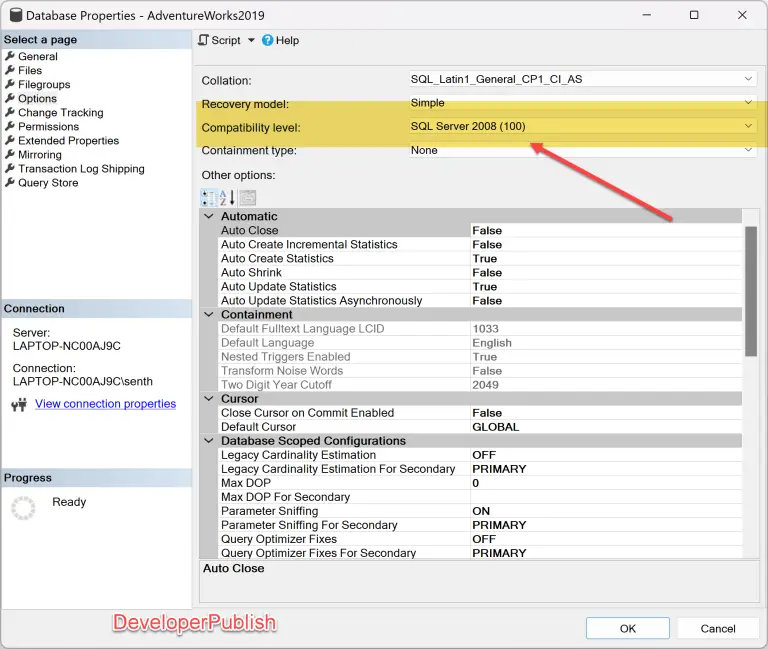By default , the SQL Server listens to the port number 1433 and assume that if your server name is SENTHIL-LT and the database instance is SQLEXPRESS , you would specify the server name in SQL Management Studio as SENTHIL-LT\SQLEXPRESS.
If the SQL Server is configured to listen to a different port , for example 6262 .
How to Specify port number for Server when connecting in SQL Management Studio ?
You can add the comma in between the server and the port .
SENTHIL-LT\SQLEXPRESS , 6262