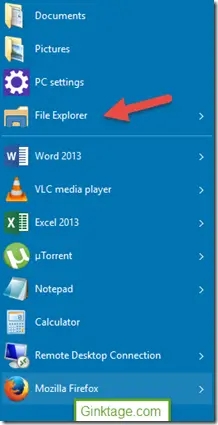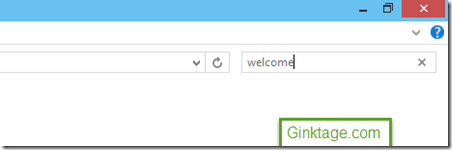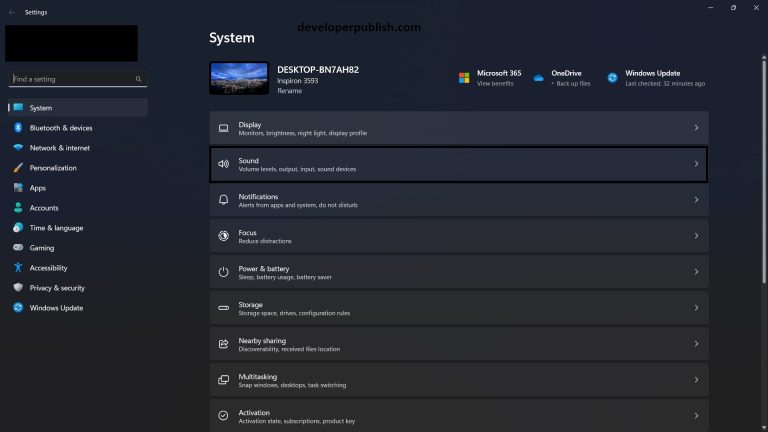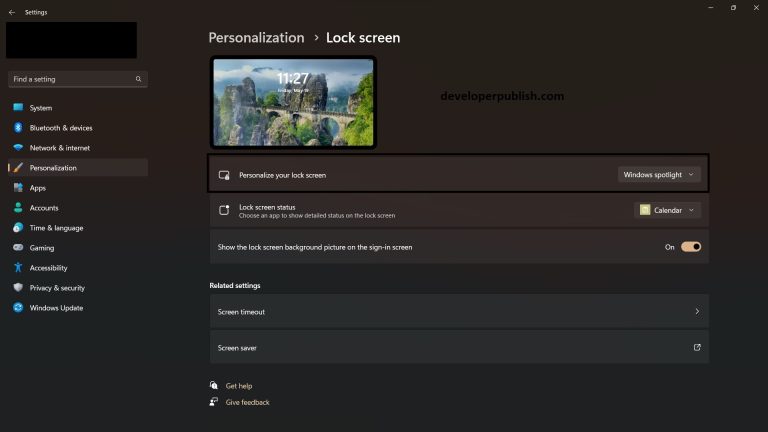Windows 8.1 had the Charms Bar which allowed the user to search for necessary items but Windows 10 is different in the way the files are searched by the user.
How to Search for Files in Windows 10 ?
The users can search for files and documents in multiple ways as shown below.
1. File Explorer
2. Method similar to Windows 8.1
File Explorer
The File explorer option can be found in the start menu in Windows 10.
Open the File explorer and start searching for the file in the search textbox which can be found at the top right corner. The search happens within the folder that is visible in the File explorer.
When you want to find the path of the file , use the Open File Location option .
Using the Search Option in Start Menu
Use the shortcut Key “Windows” + W and start typing in the search box in the start menu to start searching the file.
The users can also use the search icon in the taskbar to search for files and documents in Windows 10.