In Windows Phone 8.0 and earlier version , the developers could use the NavigationService.Navigate method to navigate from one page to another .
For example , below code snippet could be used to navigate to BasicPage1.xaml from Page1 .
NavigationService.Navigate(new Uri("/BasicPage1.xaml", UriKind.Relative));
If you need to pass a parameter , we could do that by passing them along with the URL. If you targeting Windows Phone 8.1 Silverlight App , this technique will still work fine . How can this be done in Windows Runtime App ? . How to perform navigation and pass complex objects between pages in Windows Phone 8.1 Windows Runtime App/XAML App ?
How to Pass Objects when Navigating between pages in Windows Phone 8.1 XAML App ?
The developers can use the Frame.Navigate method to navigate from one page to another . To navigate to BasicPage1 , you can use the method Frame.Navigate as shown below.
Frame.Navigate(typeof(BasicPage1));
The next step would be to pass data to the second page . Assume that we have an Employee Object which needs to be passed during navigation .
public class Employee
{
public string Name { get; set; }
public int ID { get; set; }
}
The Frame.Navigate method takes 2nd parameter of type object which can be used to pass parameters.
Employee emp = new Employee { ID = 1, Name = "Senthil" };
Frame.Navigate(typeof(BasicPage1), emp);
Note : The Basic Page template is used when adding/creating the page BasicPage1 , this will add the necessary event handlers to receive the passed parameter using NavigationHelper_LoadState method . This support is available is the page templates like Basic Page , Group Detail Page , Grouped Items Page , Item Detail Page , Items Page , Split Page , Hub Page , Search Results Page etc.
The final step would be to retrieve the data from the passed parameter in the NavigationHelper_LoadState event handler and use them in the screen .
private void NavigationHelper_LoadState(object sender, LoadStateEventArgs e)
{
Employee emp = e.NavigationParameter as Employee;
if(emp!=null)
{
txtName.Text = emp.Name;
txtID.Text = emp.ID.ToString();
}
}
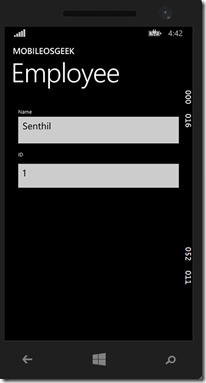
Update : Thanks to Arunjeet singh for bring this topic . When passing the complex objects via the Navigate method , you might have an issue when using the Frame.GetNavigationState method. This might throw an exception . The GetNavigationState supports serialization only for basic types like string, char, numeric and GUID types.
How to solve this issue ? . In one of the episode of Defrag tools , Andrew Richards and Chad Beeder walk you through a common issue in Windows Store applications that use Frame.GetNavigationState and talk about the possible solution as well . Below is the URL for watching the video.


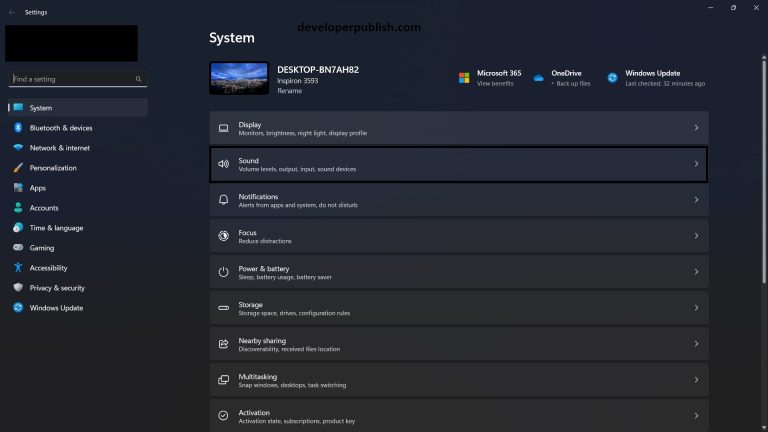
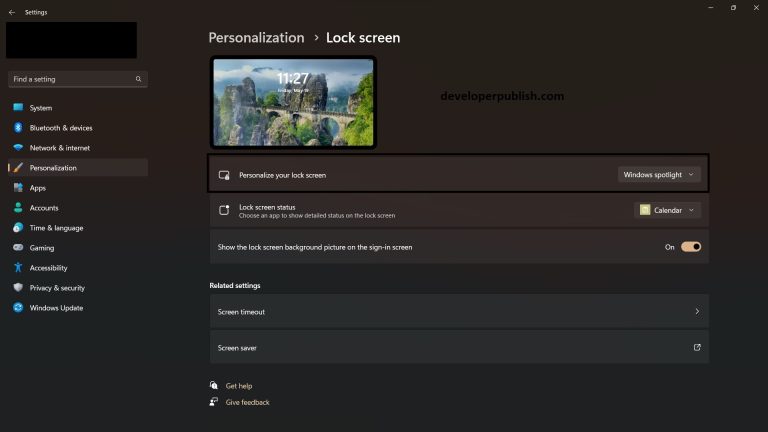
1 Comment
frame.navigate() method is for wp 8.1 runtime apps only
in silverlight apps we need to use navigate.navigationservice() method