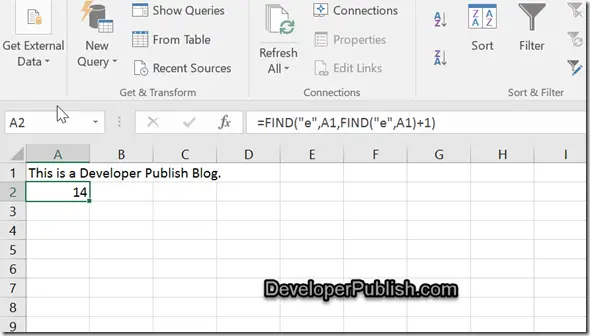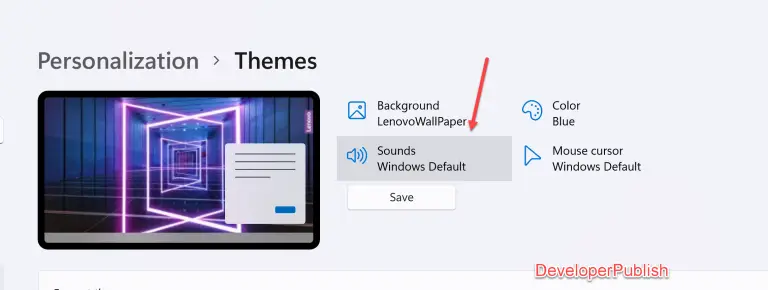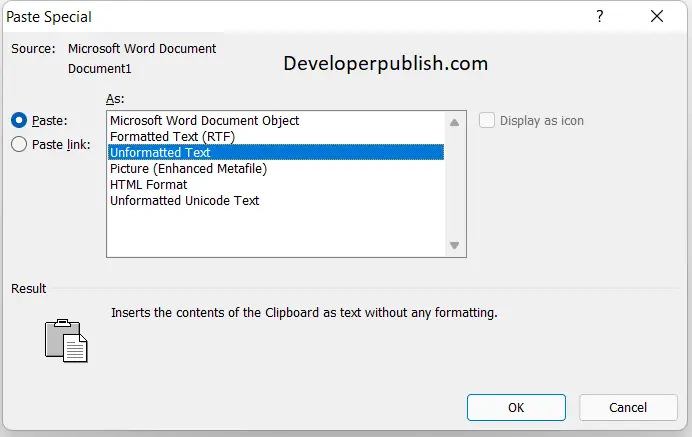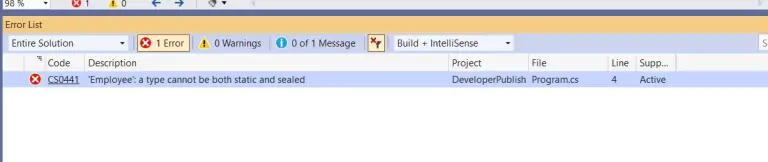Assume that you have a text in cell A1 and you wish you to find the 2nd occurrence of a specified character and display the position of it.
How to find the nth occurrence of a character in a string in Excel ?
In this example , lets have the cell A1 containing the following string
This is a Developer Publish Blog.
You have been provided with the task to display the 2nd occurrence of the character e and display its position.
You can use the FIND formula to achieve it.
In the cell B1 , enter the formula
=FIND(“e”,A1,FIND(“e”,A1)+1)
Press enter key. This should display the position of the 2nd occurrence of the character e.
FIND(“e”,A1)+1 indicates that it is the 2nd occurrence that we are interested in. If you want to get the 3rd occurrence , you can increase the value from 1 to 2 (FIND(“e”,A1)+2).