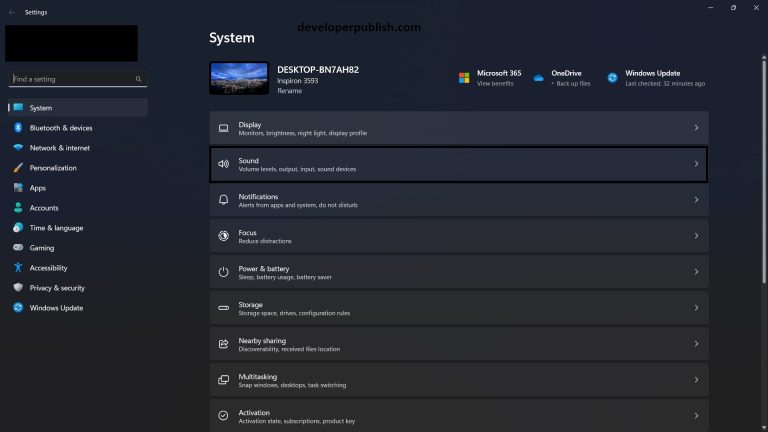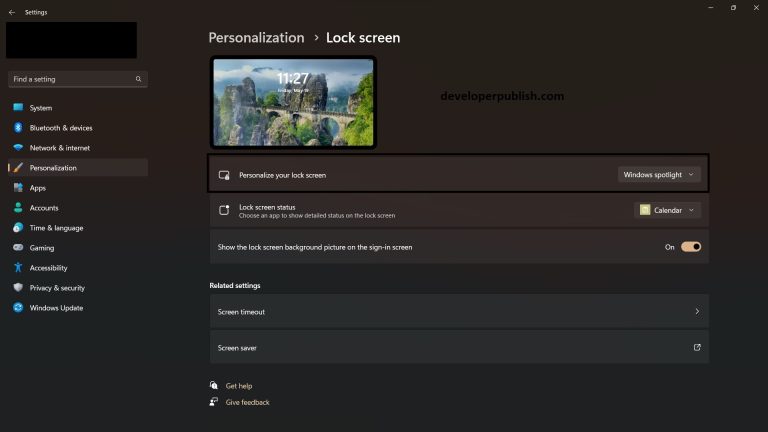This article will explain in simple steps on how to enable Fast App Resume in Windows Phone 8 App.
The Windows Phone 8 includes a new feature called “Fast App Resume” which adds a capability to the Windows Phone app to resume the suspended state(if available) instead of app being relaunched .
How to Enable Fast App Resume in Windows Phone 8 App?
To enable the Fast App Resume, the developer needs to modify the app’s WMAppManifest.xml file and set the ActivationPolicy value to “Resume” in the DefaultTask element.
<Tasks> <DefaultTask Name="_default" NavigationPage="MainPage.xaml" ActivationPolicy="Resume" /> </Tasks>
The ActivationPolicy takes the following values
– Resume (Fast App Resume – FAS)
– Replace – Default Value