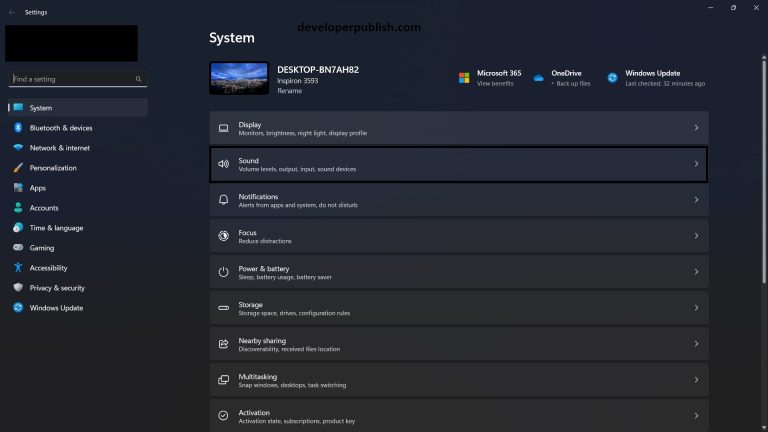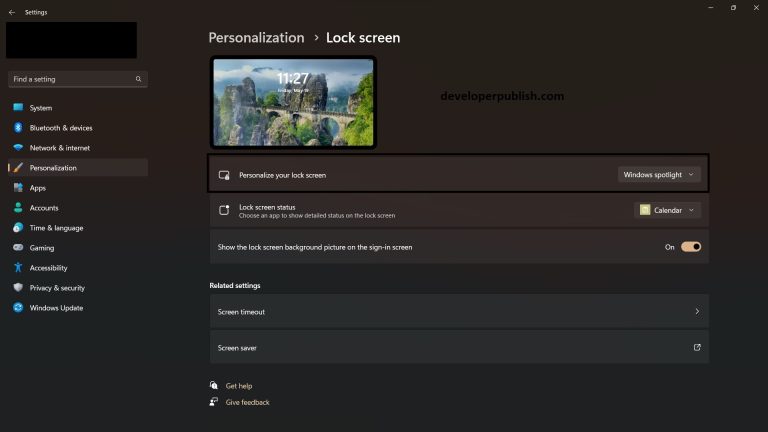In this post, you’ll learn about the error “PLA_E_PLA_CHANNEL_NOT_ENABLED 0x80300110” that is returned when working with COM based APIs or libraries in Windows.
COM Error Message
PLA_E_PLA_CHANNEL_NOT_ENABLED 0x80300110
What is COM?
Microsoft’s COM stands for Component Object Model. Component Object Model (COM) is a networked, object-oriented framework for building interoperable binary software components. Microsoft’s OLE (compound documents), ActiveX (Internet-enabled components), and other products are built on the COM base technology.
Error Description
Below is the description of this COM Error.
The Event Log channel Microsoft-Windows-Diagnosis-PLA/Operational must be enabled to perform this operation.