Microsoft Office
Showing 821 - 840 of 857 results
This article will explain in simple steps on how to automatically download images in Microsoft Outlook 2013. For security reasons,...
- Outlook
- August 5, 2013
Excel includes a Spell Check feature that allows the users to quickly check the spelling mistakes in the excel sheet...
- Excel
- August 2, 2013
When a cell contains Zero as its value, it is still retained and is not removed by default in Excel....
- Excel
- August 1, 2013
In one of the previous blog post, I explained how to change the page orientation in Microsoft Excel 2013. There...
- Excel
- July 31, 2013
This article will explain how to change the page orientation of the excel worksheet in Microsoft Excel 2013. There are...
- Excel
- July 30, 2013
This article will explain how to convert a simple alphanumeric value to numeric value in Microsoft Excel 2013. There are...
- Excel
- July 29, 2013
This article will explain how the users can always save the excel workbook in XLS format in Microsoft Excel 2013....
- Excel
- July 27, 2013
The Microsoft Excel includes a cool feature that lets the users to quickly remove all the hyperlinks from the excel...
- Excel
- July 18, 2013
This article will explain in simple steps on how to hide the complete workbook in Microsoft Excel 2013. The Microsoft...
- Excel
- July 16, 2013
Looking to change the font family of all the slides in the PowerPoint 2013? If yes, below is a simple...
- Powerpoint
- July 9, 2013
This article will explain in easy steps on how to compare two Microsoft PowerPoint 2013 presentations quickly. The Microsoft PowerPoint...
- Powerpoint
- July 8, 2013
This article will explain how to record and then insert audio to the presentation in Microsoft PowerPoint 2013. Not just...
- Powerpoint
- July 4, 2013
This article will explain how to add audio to presentation in Microsoft PowerPoint 2013 in few simple steps. Do you...
- Powerpoint
- July 3, 2013
Microsoft PowerPoint 2013 provides lots of text formatting options which allows the end users to quickly customize the slides which...
- Powerpoint
- July 1, 2013
Sometimes when you are presenting a session, you might want to show a blank slide specially when the slideshow is...
- Powerpoint
- June 30, 2013
To open the Excel Options Dialog in Microsoft Excel 2013, the steps followed would be to click File Menu and...
- Excel
- June 25, 2013
Adding comments or ways to show the comments in Excel is pretty much simple and straight forward and in this...
- Excel
- June 25, 2013
This article will explain how to hide the spelling and grammar errors in Microsoft PowerPoint 2013 presentation file. Sometimes, you...
- Powerpoint
- June 19, 2013
This article will explain how to insert the slide number in Microsoft PowerPoint 2013 presentation. If you are a use...
- Powerpoint
- June 18, 2013
Categories
- .NET 72
- AI 19
- Alternatives 1
- Analytics 1
- Android 10
- Apple 13
- ASP.NET 24
- Azure 13
- Blog 14
- Blogging 5
- Business 15
- C Programming 146
- C++ 44
- Coaching 13
- Content Writing 1
- CSharp 961
- Data 2011
- DB2 234
- Delphi 628
- Design / Branding 13
- Finance 4
- General 212
- Google 14
- Guide 4
- How To 68
- Interview Q&A 9
- Java 55
- JavaScript 19
- List 19
- Microsoft Office 2
- MySQL 5907
- news 1
- Oracle 18645
- OutSystems 3
- PowerShell 6
- Python 219
- Software Testing 1
- SQL Server 14077
- Sybase 2922
- Uncategorized 3
- Visual Studio 152
- Windows 6027
Archives
- March 2024
- January 2024
- December 2023
- September 2023
- August 2023
- July 2023
- June 2023
- May 2023
- April 2023
- March 2023
- February 2023
- January 2023
- December 2022
- November 2022
- October 2022
- September 2022
- August 2022
- July 2022
- June 2022
- May 2022
- April 2022
- March 2022
- February 2022
- January 2022
- December 2021
- November 2021
- October 2021
- September 2021
- August 2021
- July 2021
- June 2021
- May 2021
- April 2021
- March 2021
- February 2021
- January 2021
- December 2020
- November 2020
- October 2020
- September 2020
- August 2020
- July 2020
- June 2020
- May 2020
- April 2020
- February 2020
- January 2020
- December 2019
- November 2019
- October 2019
- September 2019
- August 2019
- July 2019
- May 2019
- April 2019
- March 2019
- February 2019
- January 2019
- December 2018
- August 2018
- April 2018
- October 2017
- May 2017
- March 2017
- February 2017
- January 2017
- December 2016
- November 2016
- October 2016
- September 2016
- August 2016
- July 2016
- June 2016
- May 2016
- April 2016
- March 2016
- February 2016
- January 2016
- December 2015
- November 2015
- October 2015
- September 2015
- August 2015
- July 2015
- June 2015
- May 2015
- April 2015
- March 2015
- February 2015
- January 2015
- December 2014
- November 2014
- October 2014
- September 2014
- August 2014
- July 2014
- June 2014
- May 2014
- April 2014
- March 2014
- February 2014
- January 2014
- December 2013
- November 2013
- October 2013
- September 2013
- August 2013
- July 2013
- June 2013
- May 2013
- April 2013
- March 2013
- February 2013
- January 2013
- December 2012
- November 2012
- October 2012
- September 2012
- August 2012
- July 2012
- June 2012
- May 2012
- April 2012
- March 2012
- February 2012
- January 2012
- December 2011
- November 2011
- October 2011
- September 2011
- August 2011
- July 2011
- June 2011
- May 2011
- April 2011
- March 2011
- February 2011
- January 2011
- December 2010
- November 2010
- October 2010
- September 2010
- August 2010
- July 2010
- June 2010
- May 2010
- April 2010
- March 2010
- February 2010
- January 2010
- December 2009
- November 2009
- August 2009
- June 2009
- December 2008
- November 2008
- August 2008
- July 2008
Tags
c#
C# Compiler Errors
C# Programs
C++ examples
C programs
csharp
DB2 Errors
Delphi Errors
Download
Excel
Excel 2016
Excel Automation
excel functions
excel tips
excel tutorials
Excel VBA
Functions in Excel
how to
HPE NonStop SQL/MX
Java examples
Microsoft
Microsoft Excel
MS Office
MySQL Errors
Oracle Errors
Outlook Errors
PolarDB for PostgreSQL
Python examples
python programs
SQL Server
SQL Server Errors
Sybase Error Message
tips
tricks
troubleshoot
Visual Studio
Visual Studio 2012
Win32
Windows 11
Windows 11 tutorials
Windows BSOD Errors
windows phone
windows phone 8
Windows Store
wp8


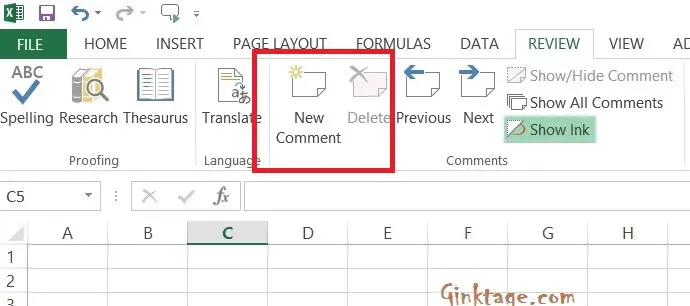
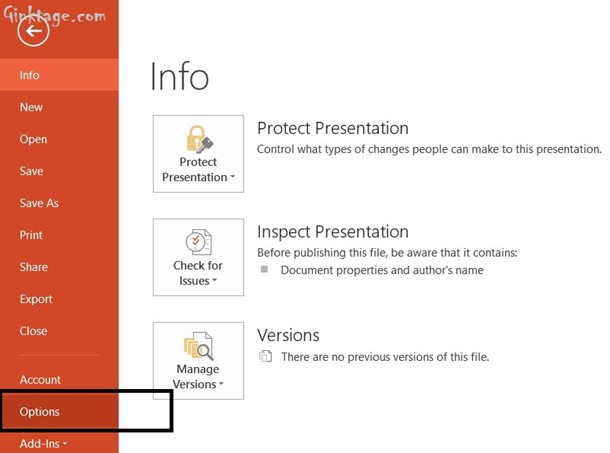
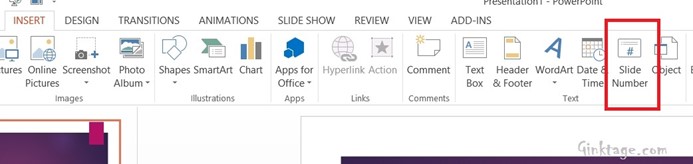
How to Insert Comments in PowerPoint 2013 Slide?