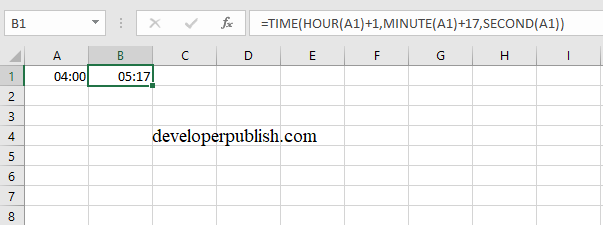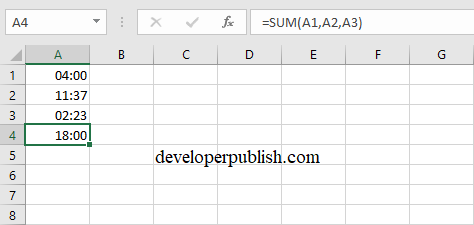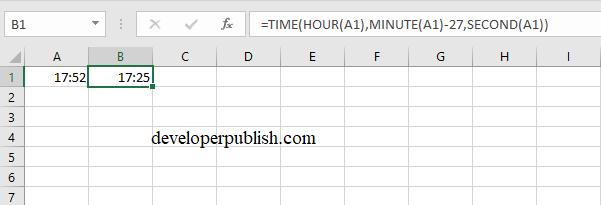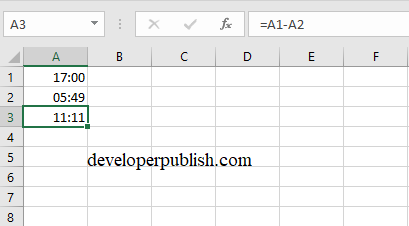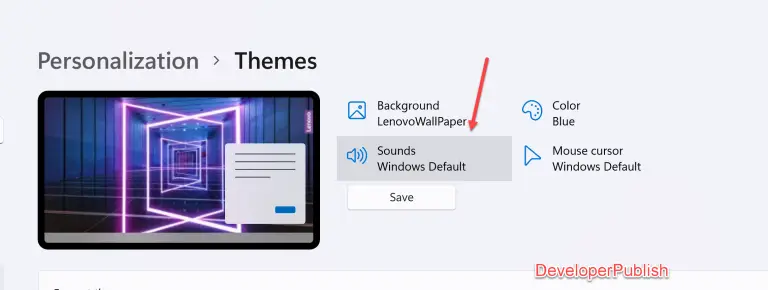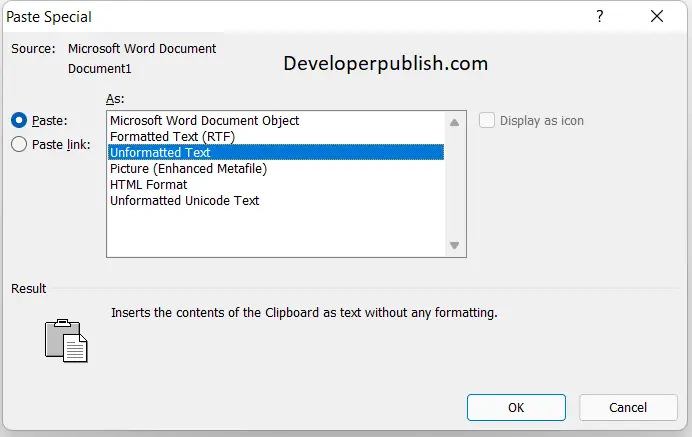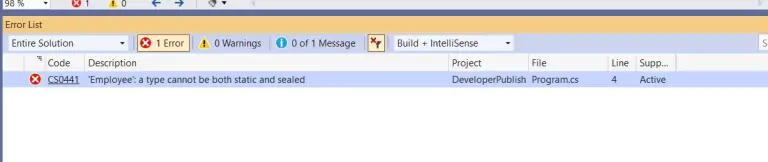In this article, you’ll learn how to add or subtract time in Excel using various built-in functions in Microsoft Excel.
Excel has predefined functions to perform these operations. Let’s take a look at the ways these operations can be performed.
Time function
You can simply add or subtract time using this function. You can add or subtract hours, minutes, and seconds to a time using this function.
SUM function
You can also add up times using SUM function. The function goes like =SUM(cell references), references that refer to the cell containing timings.
Subtract Minutes
You can subtract minutes using the TIME function as shown below.
Time Difference
You can use the simple subtract (minute) operator to find the time difference in Excel.