The ItemsControl in Windows Phone has the ItemsSource property which can be assigned a collection such as Lists or Arrays . This example demonstrates how to bind the collection to the ItemsSource property of the ItemsControl and display the items in the page.
Oxygene and WP8 – Binding Collections to ItemsControl
1. Let’s assume that we have the Employee class which needs to be utilized for displaying it on the UI.
type Employee = public class public property Name: System.String; property Designation: System.String; end;
2. Lets add the ItemsControl component to the UI / XAML page and specify the DisplayMemberPath (property) which needs to displayed on the UI in ItemsControl item.
<Grid x:Name="ContentPanel" Grid.Row="1" Margin="12,0,12,0"> <StackPanel> <ItemsControl Name="items" DisplayMemberPath="Name" /> </StackPanel> </Grid>
3. The final step is to create the employee collection and then assign it to the ItemsSource property of the ItemsControl as shown below.
var emp1: Employee := new Employee(Name := 'Senthil Kumar', Designation := 'Senior Software Engineer' ); var emp2: Employee := new Employee(Name := 'Santhosh', Designation := 'Network Engineer' ); var emp3: Employee := new Employee(Name := 'Jeeva ', Designation := 'Mechanical Engineer' ); var empLst : List<Employee> := new List<Employee>; empLst.Add(emp1); empLst.Add(emp2); empLst.Add(emp3); items.ItemsSource := empLst;
4. Run the Project in Windows Phone Emulator by hitting the f5 key . You should be able to see the list of employee in the application as shown below.
You can download the sample code snippet used in this example here



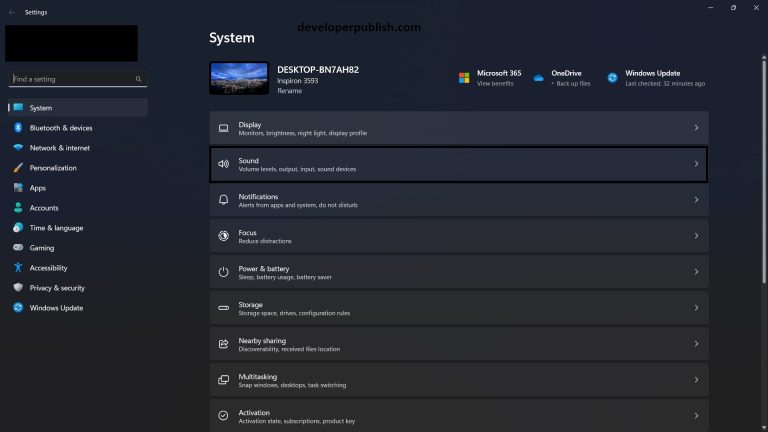
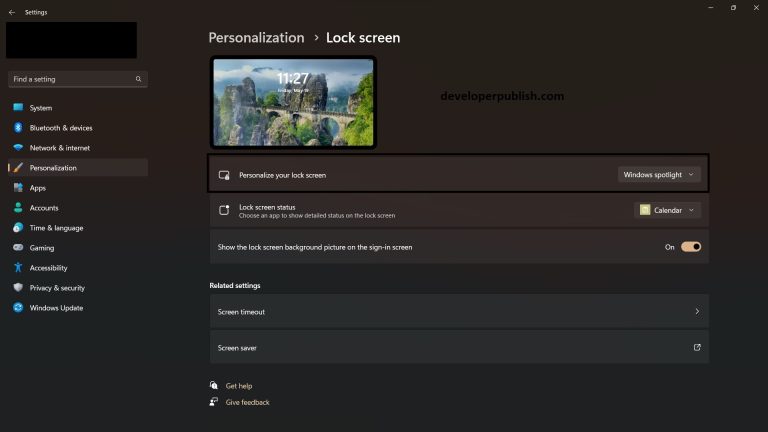
1 Comment