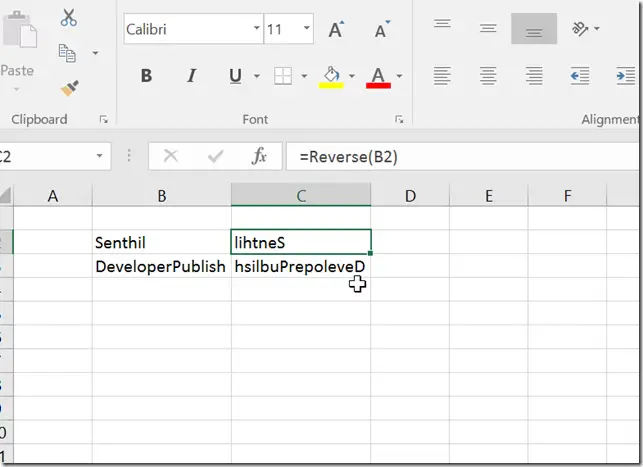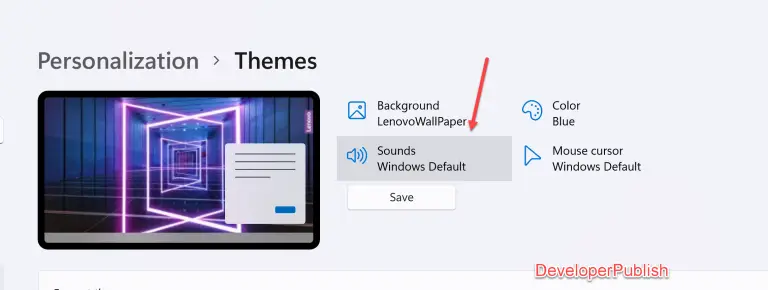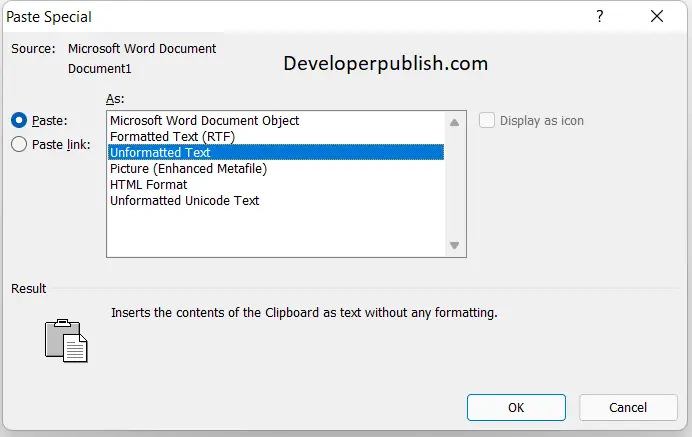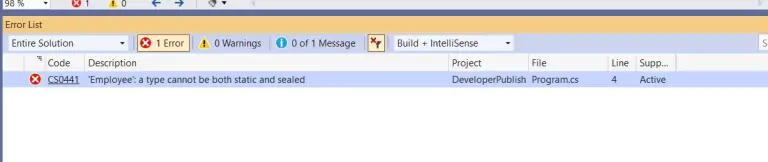There are times when you might want to reverse a string or text in a cell in Excel to achieve some objectives. Well, there are NO direct or built-in function to achieve this but one could create a User Defined Function using VBA and call the same via the formula.
How to Reverse a string in Microsoft Excel ?
1. Press the keyboard shortcut key ALT + F11 to display the Microsoft Visual Basic for Applications dialog.
2. In the “Microsoft Visual Basic for Applications” dialog , Click Insert –> Module and then enter the following code in to the editor.
Function Reverse(str As String) As String
Reverse = StrReverse(Trim(str))
End Function
3. Save the changes and then close the “Microsoft Visual Basic for Applications” dialog.
4. Navigate back to the worksheet where you want to display the reverse of a string and enter the following formula and specify the cell for which you need to find the reverse of the string.