Do you want to hide the worksheets in Microsoft Excel 2016?. Here’s how you do it.
How to Hide worksheets in Microsoft Excel 2016 ?
Open the workbook in Microsoft Excel 2016 and right click on the Sheet Name tab which can be found in the bottom of the excel .In this example , I want to hide the sheet “Sheet 13”. Right click on the “Sheet 13” tab and select “Hide” from the context menu.
This should hide the sheet from the workbook.

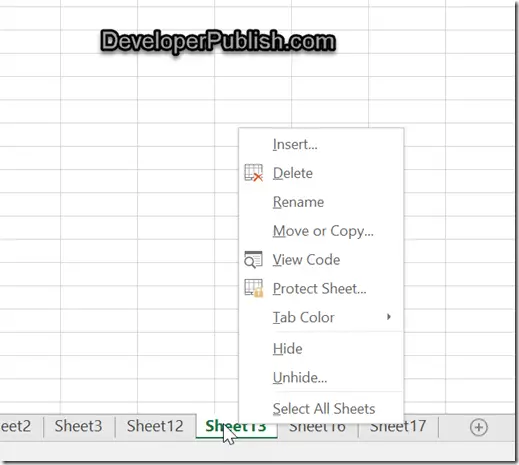
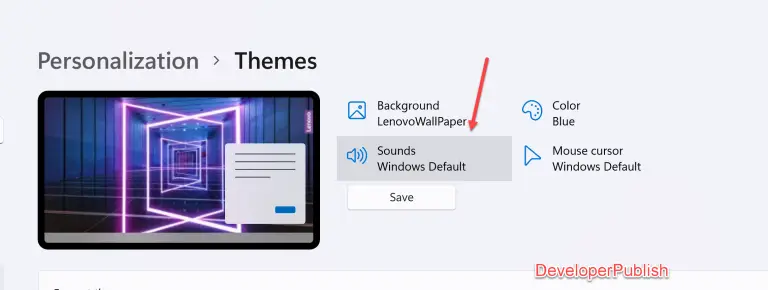
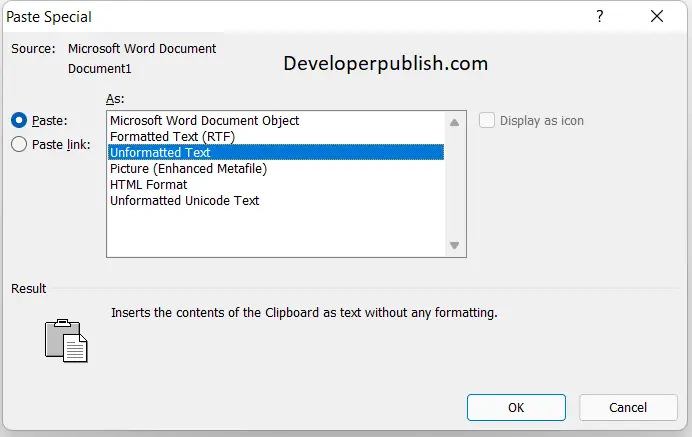
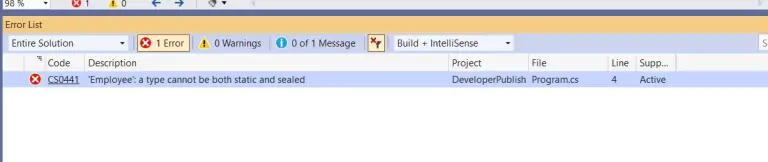
1 Comment
It is easy to learn how to hide an Excel page, however the substance is lacking.