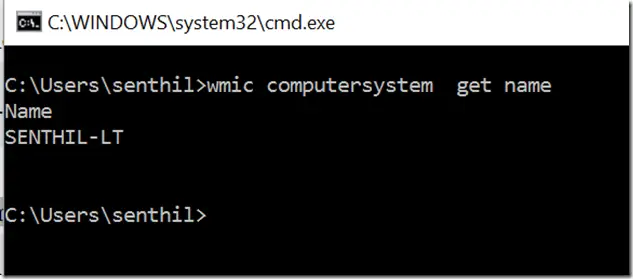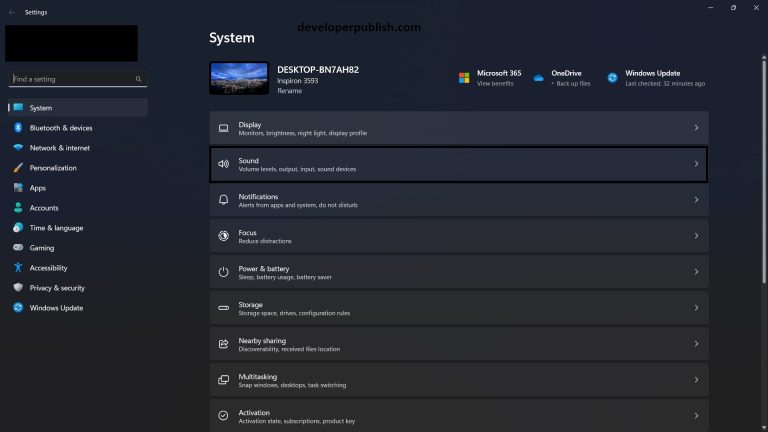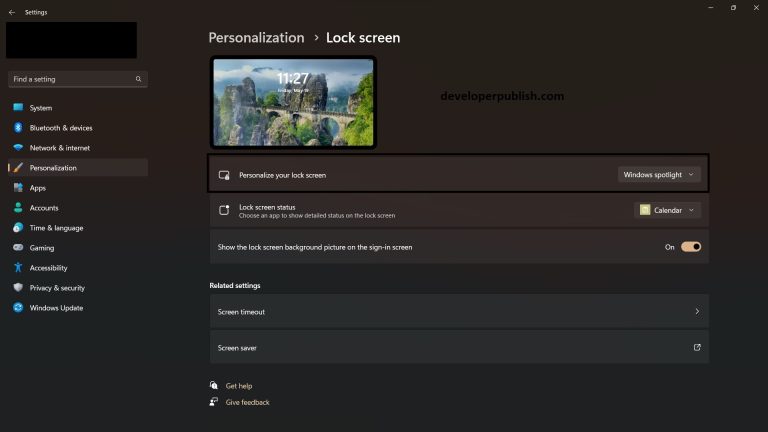There are multiple options to find the Windows OS Build version from command line in Windows 10.
How to find the Windows OS Build version from Command Line in Windows 10 ?
The first one is using the command line utility command called “ver” . Just open the command prompt from your Windows 10 machine and enter ver and press enter key which should display the Windows 10 build number.
C:\Users\senthil>ver Microsoft Windows [Version 10.0.14366] C:\Users\senthil>
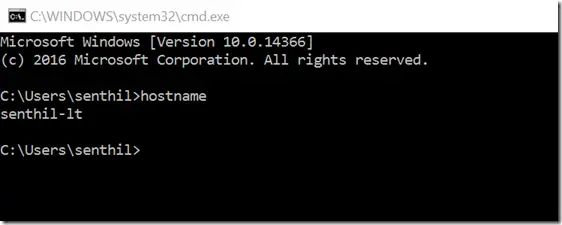
If you want to know additional information like the Service pack / Insider Preview , you can use the systeminfo command and get the OS Name and OS Version from it as shown below.
C:\Users\senthil>systeminfo | findstr /B /C:"OS Name" /C:"OS Version" OS Name: Microsoft Windows 10 Pro Insider Preview OS Version: 10.0.14366 N/A Build 14366 C:\Users\senthil>